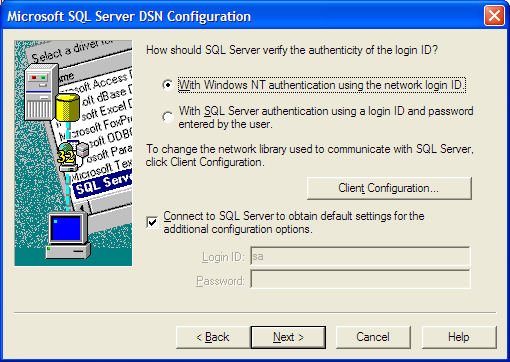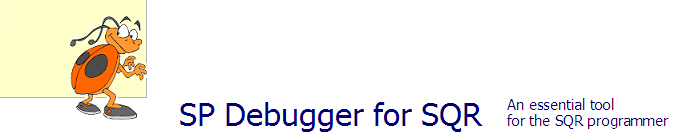
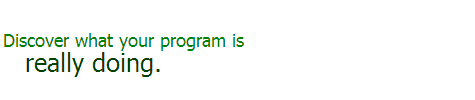
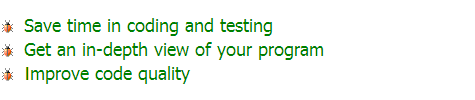
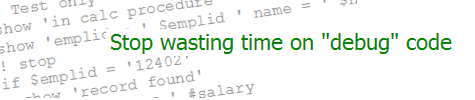
|
|||
|
TRY IT FREE FOR 30 DAYS
Full version • Quick installation • No spamDownload now |
|||

|
Troubleshooting Guide.NET Framework 3.5 required on Windows 10 Version 3.5 is not enabled by default on Windows 10. To enable it, please refer to this information from Microsoft: Install the .NET Framework 3.5 on Windows 10.
Check your .ini file (the file specified in the Initialization File (-ZIF) field). In the "[Environment:Common]" section, add a line similar
to the following: "CONNECT failed" error when running under ODBC or SQL Server with NT Authentication selected
Using the Data Sources (ODBC) program found under Control Panel, open the data source (DSN) you specified and then select "with Windows NT authentication": The installation program wants to download "dotnetfx.exe" (or similar) This download is the Microsoft .NET Framework, a standard package of runtime code. It is a part of most current versions of Windows and is also available as a free download from Microsoft. The Framework, version 2.0 or 3.5, is a required prerequisite for running SP Debugger for SQR. The installation program checks to see that you have it. More information is available at http://www.microsoft.com/net/. The SQR language was developed back when computer memory was a scarce resource. It contains many built-in limits on particular items such as program lines and variables. The Debugger adds some overhead to your program. If your program was already near the limits, this extra overhead can push it over one of the maximum limits. For more information and options, go to Help | Contents and select Using the Debugger | Program Size Limits. "Navigation to the webpage was canceled" when attempting to open the help file or tutorial This is a Windows security issue. Find the help file (sqrdebug.chm) in your installation folder. Right-click on it and select "Properties". At the bottom of the Properties box click the "Unblock" button. Repeat this for the tutorial file (tutorial.chm). After a database upgrade, SQR no longer recognizes an Active Directory account (ID and password) A customer upgraded an Oracle database and could no longer run SQR programs through the debugger because SQR was not accepting the ID and password. Updating SQR's binaries (SQRW.EXE, etc.) to a newer version solved the problem. Note: If you upgrade SQR, this item may also apply to you: The value of a LOCAL procedure variable is incorrectly reported as 0 or blank when inspected during a debugging session. If you have upgraded to a new version of SQR, rerun the Setup Wizard (from the menu, Tools | Run Setup Wizard). No changes to the settings are needed—simply step through the pages. When you get to the SQR Test page, click the "Run the Test" button. During this process the Wizard will determine the correct internal setting for your new SQR version. After the test completes successfully, close and restart SP Debugger for SQR. From the menu go to Tools | Options | SQR startup code. An example is shown on that panel. Any code you enter will be added at the top of every SQR run either under the debugger or under the "run without debugging" option. (Note: This is available beginning at release 2.0.5. If you are running an older version, go to the Download and Installation Page and follow the instructions to install the latest version. Licensed users can upgrade at no charge.) The debugger cannot be launched from within SQR Express If you also use SQR Express (a separate product), you should be able to launch the debugger from within SQR Express by clicking the "bug" button on the toolbar. If this does not work and/or you see a pop-up box indicating that the debugger is not installed, try this: Close SQR Express. Launch SP Debugger for SQR directly from the desktop. When you see the configuration panel, just close it. Start SQR Express and try launching the debugger from the toolbar. In the future, SQR Express should recognize that the debugger is installed. A second vertical scrollbar appears in the Code Pane This occurs when you are using a version older than 2.0.5 and have set your screen display to 120DPI or 125%. Go to the Download and Installation Page and follow the instructions to install the latest version. Contact us at to obtain your license key if you are upgrading from version 1x and do not have your version 2 license key. There is no charge to upgrade. "Run-time error 'nnn'" after upgrading to a new version of Windows You may be running version 1, which is no longer supported. Go to the Download and Installation Page and follow the instructions to install the latest version. Contact us at to obtain your license key. There is no charge to upgrade. SQR Errors and Messages box pops up repeatedly with warning messages
SQR issues certain informational or warning messages, either at compile time or run time. You may want to suppress these messages: Please contact us at . |
||